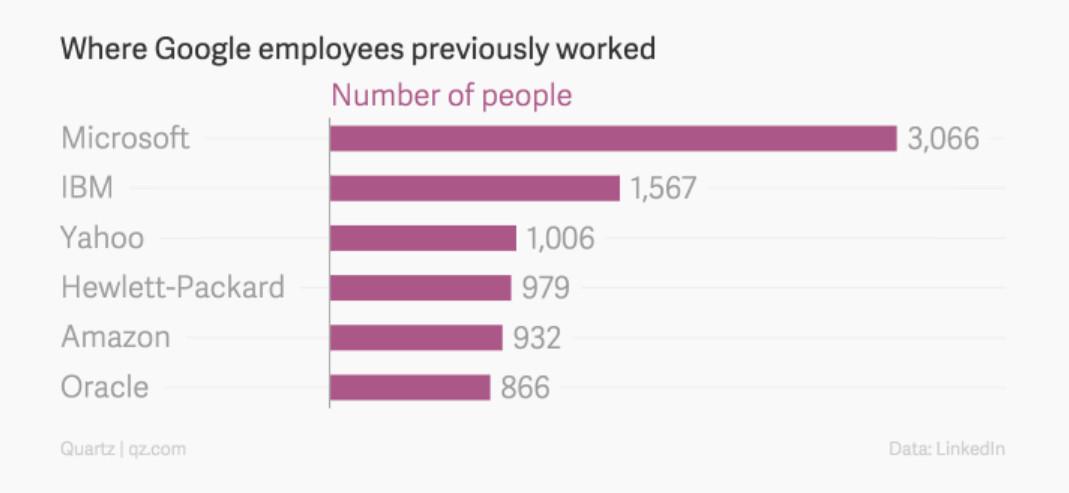A routine DNA study has discovered that endangered female sawfish in Florida are producing offspring without first mating with males.
This 'virgin birth' process is known as parthenogenesis, and has previously been observed in certain shark, snake and fish species living in captivity. But this is the first time scientists have observed asexual reproduction occurring in a wild vertebrate species, which suggests the process could be more common in vertebrates than previously thought.
The discovery was made while researchers were examining the DNA of 190 smalltooth sawfish captured in southern Florida to find out if they were regularly breeding with their family members because of their smallpopulation size. "What the DNA fingerprints told us was altogether more surprising: female sawfish are sometimes reproducing without even mating," said lead author Andrew Fields from Stony Brook University in the US. In fact, one population of sawfish was made up of 3 percent parthenogenesis births.
The team found that seven of the female sawfish were born via parthenogenesis, after analysing 16 different sites on the individuals' genomes - the same technique that's used in human paternity tests.
So how exactly does an animal give birth without having sex? Parthenogenesis is a common process in invertebrates, but it's rare in vertebrates. It's thought to occur when an unfertilised egg absorbs a genetically identical sister cell, producing an offspring with two identical chromosomes. This means that it has around half the genetic diversity of regular, sex-produced offspring.
"There was a general feeling that vertebrate parthenogenesis was a curiosity that didn't usually lead to viable offspring," said one of the researchers, Gregg Poulakis from the Florida Fish and Wildlife Conservation Commission. But the seven virgin births found during this study all appeared to be perfectly healthy, and have now been tagged and released back into the wild. The team will continue to research the individuals, with the hopes of finding out whether they grow up to be fertile themselves.
Smalltooth sawfish have been driven close to extinction over the past century due to overfishing and habitat degradation, and the global population is thought to be around just 1 percent of 1990 levels. The researchers now believe that the sawfish may be using parthenogenesis as way to help maintain their numbers during this critical period.
In the long-term, this parthenogenesis strategy will greatly reduce genetic diversity, leaving the species susceptible to new threats, such as disease and climate change. It also makes them vulnerable to any genetic mutations. But in the short-term, it might help them keep their numbers high enough to survive extinction. "This should serve as a wake-up call that we need serious global efforts to save these animals," said Feldheim.
The researchers have published their results in the journal Current Biology, and are now hoping to find signs of other endangered species using this strategy in the wild
This 'virgin birth' process is known as parthenogenesis, and has previously been observed in certain shark, snake and fish species living in captivity. But this is the first time scientists have observed asexual reproduction occurring in a wild vertebrate species, which suggests the process could be more common in vertebrates than previously thought.
The team found that seven of the female sawfish were born via parthenogenesis, after analysing 16 different sites on the individuals' genomes - the same technique that's used in human paternity tests.
So how exactly does an animal give birth without having sex? Parthenogenesis is a common process in invertebrates, but it's rare in vertebrates. It's thought to occur when an unfertilised egg absorbs a genetically identical sister cell, producing an offspring with two identical chromosomes. This means that it has around half the genetic diversity of regular, sex-produced offspring.
"There was a general feeling that vertebrate parthenogenesis was a curiosity that didn't usually lead to viable offspring," said one of the researchers, Gregg Poulakis from the Florida Fish and Wildlife Conservation Commission. But the seven virgin births found during this study all appeared to be perfectly healthy, and have now been tagged and released back into the wild. The team will continue to research the individuals, with the hopes of finding out whether they grow up to be fertile themselves.
Smalltooth sawfish have been driven close to extinction over the past century due to overfishing and habitat degradation, and the global population is thought to be around just 1 percent of 1990 levels. The researchers now believe that the sawfish may be using parthenogenesis as way to help maintain their numbers during this critical period.
In the long-term, this parthenogenesis strategy will greatly reduce genetic diversity, leaving the species susceptible to new threats, such as disease and climate change. It also makes them vulnerable to any genetic mutations. But in the short-term, it might help them keep their numbers high enough to survive extinction. "This should serve as a wake-up call that we need serious global efforts to save these animals," said Feldheim.
The researchers have published their results in the journal Current Biology, and are now hoping to find signs of other endangered species using this strategy in the wild